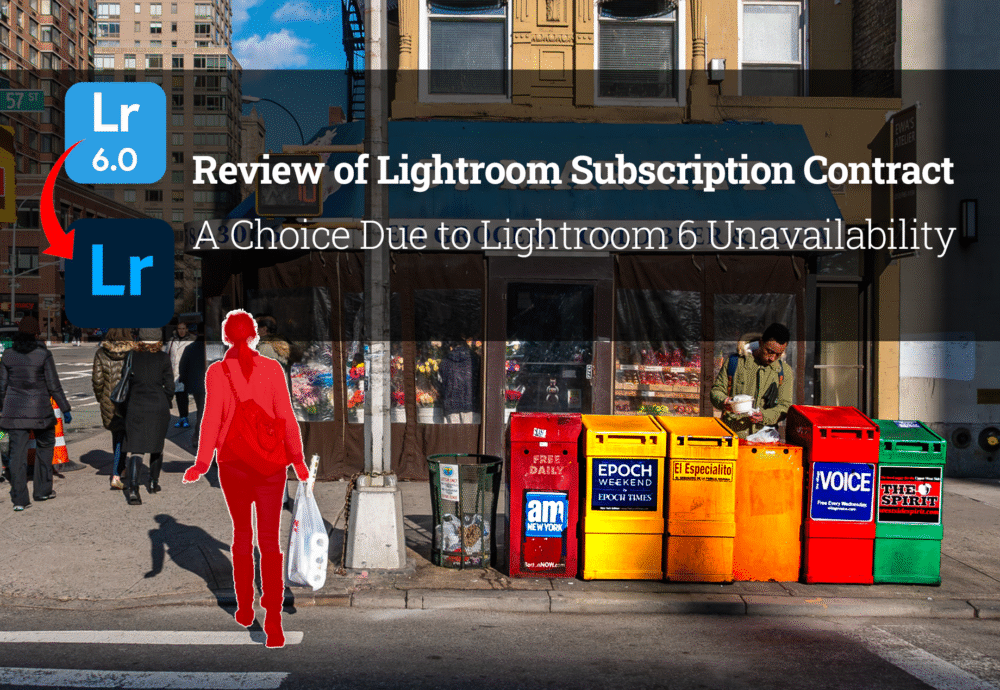Review of Lightroom Subscription Contract: A Choice Due to Lightroom 6 Unavailability
I’ve always been cautious about software subscription services (Monthly plans) due to concerns about cost management and the burden of ongoing payments. That’s why I had been using the one-time purchase version, Lightroom 6, for photo editing for many years. However, recently Lightroom 6 could no longer be activated, which ultimately led me to choose the subscription-based Lightroom. In this post, I’ll share that process and my experience reviewing alternatives.
Laptop Replacement and Lightroom 6 Activation Issues
It all started with replacing my laptop. I regularly upgrade my laptop for work efficiency and am familiar with data transfer procedures. I usually have all necessary software prepared in advance, making installation a simple process.
However, this time, Lightroom 6 (the one-time purchase version) would not activate. Lightroom 6 is a product that provides a permanent license, meaning once purchased, it should be usable indefinitely. But I kept receiving error messages indicating I had reached the limit on the number of licenses.
I was confused because I had confirmed that I had deactivated the license on my previous laptop. If the license deactivation had worked properly, activation on the new laptop should have been possible.
Communication with Adobe Support
I contacted Adobe customer support to resolve the issue. The conversation went like this:
Me: “It shows that I don’t have a Lightroom 6 license.”
Adobe: “You need to deactivate the license on your previous device to use it on a new device.”
Me: “I definitely deactivated it on the previous device.”
Adobe: “It’s not showing as deactivated in our system.”
I mentioned my previous experience with license deactivation and requested additional verification, but the support team insisted that system records showed no deactivation was possible. Communication during this process was somewhat challenging.
End of Support for One-Time Purchase Software
Upon further investigation, I discovered that Adobe had discontinued the license authentication servers for older one-time purchase software. This made it impossible to activate Lightroom 6 on new devices or deactivate existing licenses.
Adobe has now transitioned all products to a subscription model, minimizing support for one-time purchase customers. This has created significant limitations for users of one-time purchase software.
Alternative #1: Utilizing the Trial Period
Lightroom 6 can be used normally during the 15-day trial period after installation. With this in mind, I considered ways to extend the trial period. For example, I tried adjusting the system time to extend the trial period, but this was unsuccessful due to Adobe’s technical restrictions.
Alternative #2: Reviewing Substitute Software
Since there are various photo editing software options besides Lightroom, I reviewed alternatives. Here are the software options I tried:
- Affinity Photo: I purchased this at a reasonable price, but it specializes in graphic editing rather than photo development and management, so its purpose differed from Lightroom.
- Capture One: It offers photo development and management features similar to Lightroom, but the operation method and style of results were different, making it difficult to adapt.
I reviewed other software as well, but finding a suitable alternative that maintained my familiar workflow required time.
Alternative #3: Using Lightroom for iPad
Lightroom is available on various platforms besides Windows, including iOS and Android. The iPad version was particularly attractive as it offered full functionality for free. However, the workflow of transferring photos from the camera to the iPad for editing and then back to the PC was inefficient, so I didn’t adopt this method.
Reasons for Choosing Lightroom Subscription Contract
Photo editing was essential for creating blog content, and I needed to resolve the issue of work delays while searching for alternatives. Eventually, I decided to try the subscription-based Lightroom temporarily.
The latest Lightroom provides an interface and features similar to Lightroom 6, making it easy to adapt quickly. The photo development results met my expectations, and work efficiency improved. While the subscription cost ($11.99/month) was a burden, I considered it a necessary investment given the productivity benefits.
Thoughts on Subscription Services
This experience made me reconsider the pros and cons of subscription services. The subscription model provides continuous updates and stable support but comes with long-term cost implications. On the other hand, one-time purchase software may have lower initial costs but can be difficult to use long-term due to end of support.
Going forward, I plan to choose software by balancing work efficiency and cost. This Lightroom Subscription Contract was a practical choice to maintain my workflow.
Conclusion
After reviewing several alternatives due to the end of support for Lightroom 6, I chose the subscription-based Lightroom. Through this process, I learned that when selecting software, it’s important to comprehensively consider functionality, cost, and support period. I hope this post helps those with similar concerns.
※ Try the Lightroom trial (free version) through the link below.
Try Lightroom now