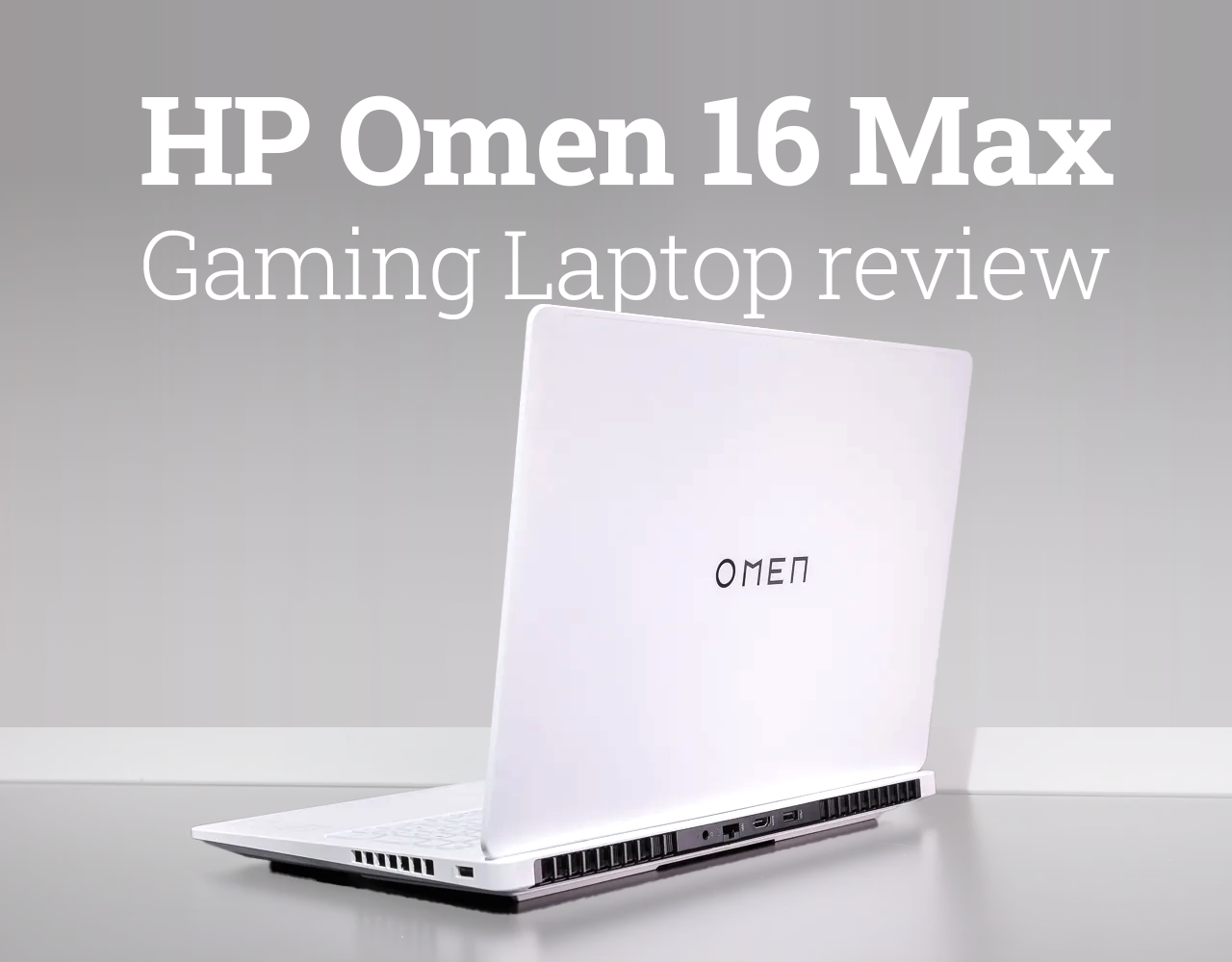HP Omen Max 16 Gaming Laptop Review
Finding the Sweet Spot
I’ve been staring at the price tag of this $3,169.99 laptop for ten minutes, trying to justify it to myself. As someone who games casually, do I really need something with this much horsepower? Probably not, but after two weeks with the HP Omen Max 16, I’m struggling to send it back.
Hey folks, Woo here. The gaming laptop I’ve been impatiently tracking for months finally landed on my desk! HP’s Omen line has been crushing it lately, cementing their position as the global market leader in gaming PCs for ten straight quarters. What got me particularly excited about this new Omen Max 16 was the combination of Intel’s Core Ultra processor (the beefy Alder Lake HX series) paired with NVIDIA’s mobile RTX 5080. I’ve been dying to see what kind of performance this dream team could deliver in a portable package.
That White Finish Though…
First impressions: this thing looks surprisingly grown up. One thing I’ve always appreciated about the Omen series is how it manages to look premium without screaming “GAMER” at everyone in the coffee shop. That signature floating hinge design (where the back sits slightly elevated when closed) remains a standout feature.
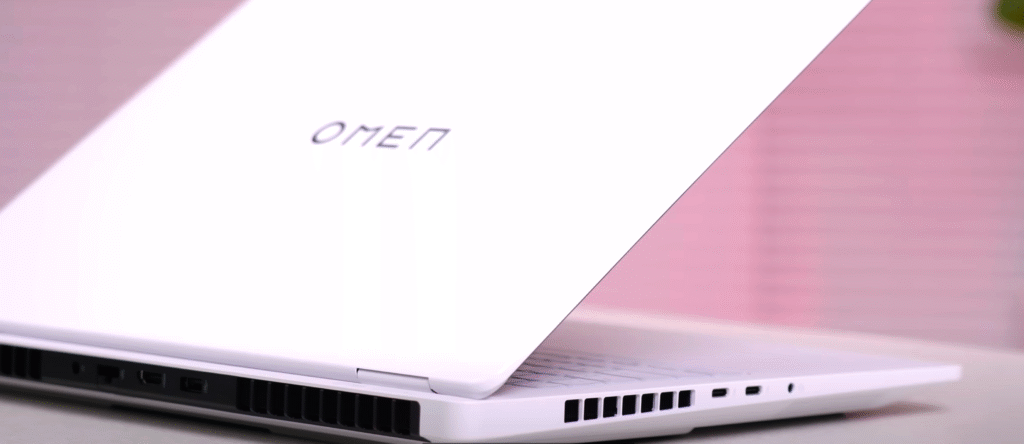
The laptop comes in standard black, but the white version I received is absolutely stunning. Something about the clean design language just works better in white, and the Omen logo on the lid really pops against the pale background.
Opening it up reveals a thoughtful two-tone approach – white chassis with black screen bezels – that happens to match my setup perfectly. My only nitpick? There’s a slight gap in the finishing along the edge of the white lid that caught my eye. Besides that minor flaw, I’m sold on the aesthetics.
As expected from a serious gaming rig, it’s got some heft to it. The profile is noticeably thicker than your average ultrabook, sitting higher off the desk. The RGB lighting beneath the keyboard creates a beautiful underglow in dimmer environments. Weighing 2.75kg (about 6.06 pounds), it’s not something I want to haul around all day, but that weight brings serious cooling hardware and performance components, so it’s a trade-off I can live with.
Port Selection That Makes Sense
The port selection impressed me more than I expected. Left side houses two Thunderbolt 4-capable USB-C ports and a headphone jack. Right side keeps it minimal with a single USB-A. The back edge is where things get interesting: 2.5G Ethernet, HDMI 2.1, and another USB-A port.
After using this layout for a couple weeks, I’m converted to the rear-port life. Plugging the power adapter into the back keeps that bulky cable out of my mouse space, and connecting peripherals to the rear USB ports keeps my desk looking clean.
One unexpected feature: there’s actually a HyperX logo embedded in the center of the keyboard. Turns out this supports high-speed wireless connections with HyperX peripherals without needing dongles – the antenna is cleverly hidden in the hinge area.
Screen and Keys
The 16-inch display comes in WQXGA resolution (2560×1600) with a 16:10 aspect ratio. You can choose between OLED or IPS panels; mine came with the IPS variant running at 240Hz with 500 nits of brightness. I’ve really come around to the taller 16:10 ratio – that extra vertical space makes productivity work much more comfortable.
The front-facing 1080p camera includes a physical privacy shutter and supports Windows Hello facial recognition (though it doesn’t work with the shutter closed, obviously). The anti-glare coating does a solid job reducing reflections, and while it’s not a creator-grade display, the color reproduction was perfectly adequate for my gaming needs.
The keyboard features full RGB lighting that puts on quite a show during boot-up. My only complaint is that the up and down arrow keys are bizarrely small and took some serious adjustment. The key spacing also feels slightly more cramped than I prefer. That said, the actual typing experience is pleasantly firm with good tactile feedback from the scissor switches. The touchpad has a satisfying deep click that I found myself appreciating more than expected.
The Main Event: Performance
Let’s talk about what’s under the hood. The CPU is Intel’s Core Ultra 9 275HX (Alder Lake HX series), designed specifically for high-end workstations and gaming laptops. We’re looking at 8 performance cores plus 16 efficiency cores for a total of 24 threads, with boost speeds hitting 5.4GHz. The GPU is NVIDIA’s RTX 5080 mobile variant, backed by 32GB of RAM and a blazing-fast Gen 5 1TB SSD from SK Hynix.
Specs at a Glance
- CPU: Intel Core Ultra 9 275HX (8P + 16E cores, 24 threads, 5.4GHz max)
- GPU: NVIDIA RTX 5080 Laptop GPU
- RAM: 32GB
- Storage: 1TB Gen 5 SSD (SK Hynix)
- Display: 16-inch WQXGA (16:10), IPS 240Hz, 500 nits
- Weight: 6.06lb (2.75kg)
- Battery: 84Wh
Numbers Don’t Lie: Benchmark Results
The Omen Max 16 offers four performance modes: Eco, Balanced, Performance, and Elyseed. Running Geekbench 6, Eco mode predictably scored lowest, but the higher modes delivered up to 81% faster single-core and 54% faster multi-core performance. Even running on battery, performance stayed somewhere between Eco and Balanced levels – not bad at all.
Cinebench 2024 showed even larger gaps between modes. Balanced mode outpaced Eco by 83% in single-core and 25% in multi-core tests, while Performance mode pushed multi-core scores another 24% higher. Elyseed mode squeezed out even more juice.
GPU-wise, it slots in above a desktop RTX 4070 but below a 4080. In 3DMark Speedway, the jump from Eco to Balanced netted a 17% improvement, while going from Balanced to Performance added another 30%. Time Spy showed an eye-popping 69% difference between Eco and Balanced.
These dramatic swings come down to power limits across the different modes, with the CPU ranging from 40W in Eco to 112W in Elyseed, and the GPU scaling from 80W to 100W.
Real-World Gaming
The gaming performance floored me. League of Legends at QHD with everything maxed out cruised at 220+ FPS while barely breaking a sweat (under 40% CPU usage and only 30% GPU load). Heavier titles like Diablo 4, GTA 5, and Cyberpunk 2077 all maintained rock-solid 60+ FPS even with ray-tracing cranked up. Enabling DLSS 3 Frame Generation easily pushed these games past 100 FPS.
Compared to last gen’s combination of 13950HX and RTX 4090, this new pairing delivered noticeable gains in Monster Hunter Wilds (12% faster), Cyberpunk (3% faster), GTA 5 (17% faster), and Lost Ark (12% faster).
Cool Under Pressure
The thermal performance might be the most impressive aspect of this laptop. During intense gaming sessions, the CPU briefly spiked to 106°C (223°F) but typically settled around 90°C (194°F), while the GPU maintained about 87°C (189°F). The 3DMark Speedway stress test showed remarkable 97.9% stability – significantly better than previous gen laptops with 13950HX and RTX 4090.
HP clearly invested heavily in cooling technology, using liquid metal plus hybrid materials, dual cooling fans, and a vapor chamber design. The palm rest and WASD area stayed comfortably cool throughout my marathon sessions.
Fan noise varies dramatically with performance mode: whisper-quiet in Eco (around 1900 RPM), moderate in Balanced (about 3000 RPM), and admittedly loud but tolerable in Performance/Elyseed modes. HP’s Fan Cleaner technology supposedly prevents dust build-up, which should help maintain performance over the long haul.
Software and Battery Life
The Omen Gaming Hub impressed me with its intuitive layout and powerful features. Omen AI offers one-click frame enhancement for certain games (currently just Counter-Strike 2), along with detailed performance monitoring, fan speed controls, and overclocking options. Elyseed mode in particular lets you tinker with granular CPU/GPU settings like PL1, PL2, and ICC max – perfect for tweakers like me.
The 84Wh battery is substantial, but predictably drains quickly given the high-performance components. The included 330W charger can refill to 50% in just 30 minutes, which somewhat makes up for the short runtime.
Bottom Line: A Premium Performance Machine
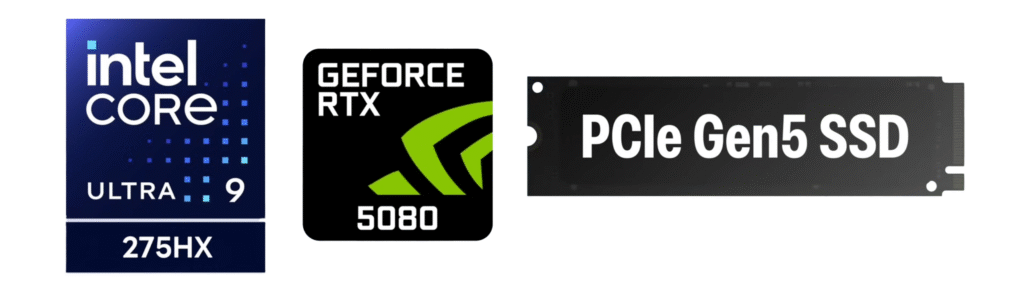
After two weeks with the HP Omen Max 16, I’m genuinely impressed. The combination of Intel Core Ultra 9 275HX and RTX 5080 delivers tier-one gaming laptop performance with excellent cooling and sophisticated design. It outperforms competing top-tier mobile processors while maintaining stability under load.
What Worked
- Exceptional gaming performance that beats the previous generation
- Seriously impressive cooling system with advanced thermal solutions
- Clean, grown-up design language
- That white colorway with the two-tone finish is stunning
- High-quality 240Hz display with solid color accuracy
- Thoughtful port selection and placement
- Powerful customization through Omen Gaming Hub
- Fast 50% charging in 30 minutes
What Didn’t
- Those tiny arrow keys with narrow spacing
- Heavy at 6.06lb (2.75kg)
- The $3,169.99 price tag definitely stings
- Fan noise gets pretty aggressive in Performance/Elyseed modes
- That minor gap in the white model’s lid finishing
- Battery life is predictably short under load
Yes, it’s expensive. Yes, it’s heavy. And yes, those arrow keys are annoyingly small. But if you’re looking for desktop-class performance that you can (technically) take with you, particularly for playing today’s demanding games with settings maxed out, the Omen Max 16 should be at the top of your list.